Many people today experience stiffness in the neck associated with computer use. Can you even think of the last day where you were not bent over a computer screen for work or leisure online perusal? If you are one of the many people today who constantly use a computer, it is likely that you could benefit from the following tips to reduce neck stiffness associated with computer use. Even if you do not currently experience any physically negative side effects of being on your computer, the following tips could help you prevent future damage or pain to your body. Find out what TAI suggest.
TIP #1: ADJUST YOUR KEYBOARD HEIGHT
The first tip is to lower your keyboard so that your elbow is at an angle more than 90 degrees.
A keyboard tray underneath your desk and/or a chair at an angle higher than your keyboard are great positions for your shoulders. Your upper trapezius (neck and shoulder) muscles engage in order to raise your arms when your keyboard is at an angle less than 90 degrees. When you lower your arms to a lower keyboard, you allow these muscles to relax. Can’t you already feel the weight lifted off your shoulders?
TIP #2: ADJUST YOUR COMPUTER MONITOR
Another way to relieve shoulder tightness and pain is to bring your computer monitor to eye level so that your head and neck are not looking too low or too high.
By moving your computer monitor so that the middle of the monitor is where your eyes naturally go to at rest, you are relieving the weight of your head (10-11 pounds or as much as a bowling ball) from your upper trapezius muscles. Can you imagine holding up a bowling ball with any muscle for more than a minute or so every single day? No wonder your neck muscles get so stiff, sore and tired! That said, the best position is for your head to sit on top of your shoulders so that your entire body supports your head instead of the poor, tired upper trapezius muscles.
TIP #3: TAKE A BREAK
Another tip for your shoulder and mental health is to take a small break from your computer every 30 minutes.
This break can last just a couple of minutes and will give your mind, eyes, shoulders, wrists, and fingers a chance to relax. Give yourself a moment to stand up and stretch out your shoulders.
A good stretch is called the Bruegger’s stretch (shown below), which can be done either sitting or standing. Place your hands to the side of your body. Open your chest and rotate your hands outwards. Pull your chin back, to make a double-chin. Take a big breath in. When you exhale, relax your body.
TIP#4: KEEP A GOOD POSTURE
As most of us know, good posture is helpful to many muscles in the body, and the shoulders are no exception. Because your body is all connected, if you slump in your chair, your head will naturally carry forward to balance out the weight in your body.
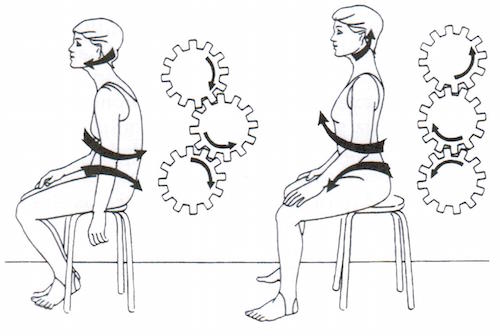 *image from “Rehabilitation of the Spine – A Practitioner’s Manual” by Craig Liebenson
*image from “Rehabilitation of the Spine – A Practitioner’s Manual” by Craig Liebenson
So the further your head goes away from your body, the heavier your head becomes. And the heavier your head is, you now know that the more the shoulder muscles will have to physically hold up. Thus, when you straighten your back and sit or stand with good posture, it naturally puts less stress on your shoulders.
LAPTOP VS. DESKTOP
If you primarily use a laptop for work and/or recreational purposes, the aforementioned information may become irrelevant to you since the monitor and keyboard are connected on a laptop.
For the same reason, either your head position or arm position becomes compromised when typing or reading on a laptop. To maintain a proper body posture and prevent unneeded stress or pain in your neck, laptop use for an extended period of time is not ideal. If you do have a laptop, a great option for you is to purchase an external keyboard and a laptop stand to set up like a desktop computer. This way, you can help your body lower the stress on your stiff neck.
Our chiropractors at TAI NYC know that sometimes, we just can’t help the working environment that we are in. Here is a video we found on youtube posted by Cooler Master explaining different ways to modify your position based on your environment. Leave a comment below to let us know what you thought, or any topics you would like for us to discuss in the near future.








Leave A Comment